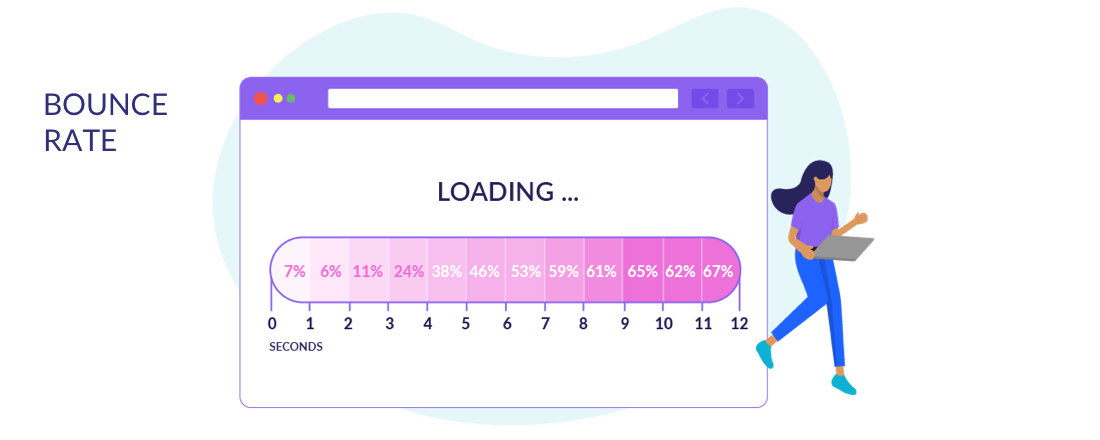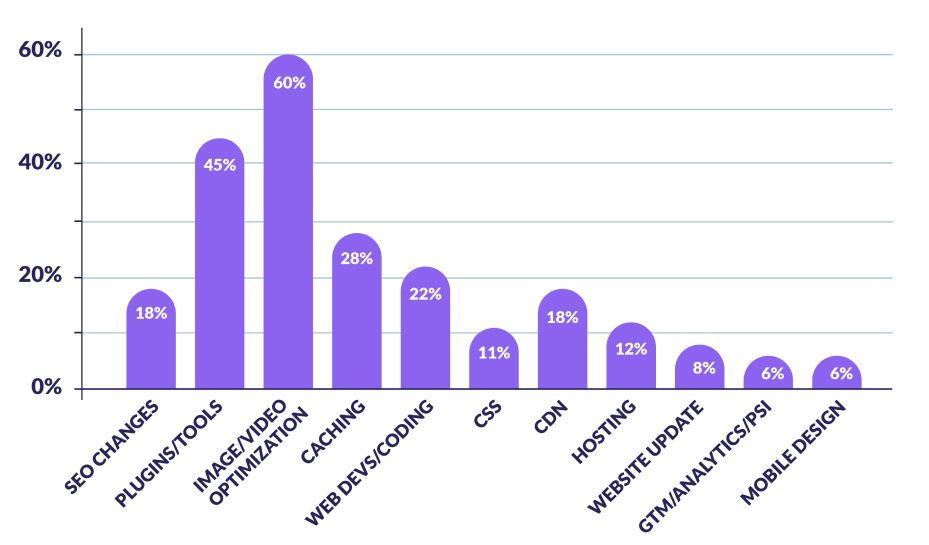Introduction
Writing for search engines is an art form.In my early days as an SEO content writer, I was obsessed with the idea of writing for search engines. My goal in those first few years was to somehow figure out how to “hack” Google’s search algorithms so that no matter what was typed into the search box, my content would always come out at the top of the rankings.
I was making a critical error in my quest to learn SEO content writing. I was entertaining the idea that I could somehow trick Google’s search algorithms into providing me with more traffic for my website. It turns out, this is impossible. No matter what tricks or shortcuts you use, if your content doesn’t provide value to your readers and tells a story they care about, your content isn’t likely to rank as high as you’d like it to, no matter how much SEO wizardry-driven optimization you throw at it.
Since then I’ve learned that you should spend time studying what works and doesn’t work for keywords, learn about the different kinds of search algorithms and data that Google uses to rank pages, then figure out how to apply those lessons to your own content. There are many tips and tricks you can use when writing SEO-friendly blog posts, but here are my top ten:

1. Use the target keyword in your meta description.
The meta description is the snippet of text that appears under your post title in search results. It’s important because it’s one of the first things a searcher will see when they’re looking for something specific, and if your post doesn’t match their expectation, you may lose the sale.
- You should write a meta description that:
Summarizes what the reader will learn from reading your post. What are its main points? Why should someone read it? Include target keywords here. - Is between 150 and 160 characters long (including spaces). This helps with click-through rate (CTR) on search engines like Google and Bing, as well as social media platforms such as Facebook Ads or Twitter Ads where character limits apply!
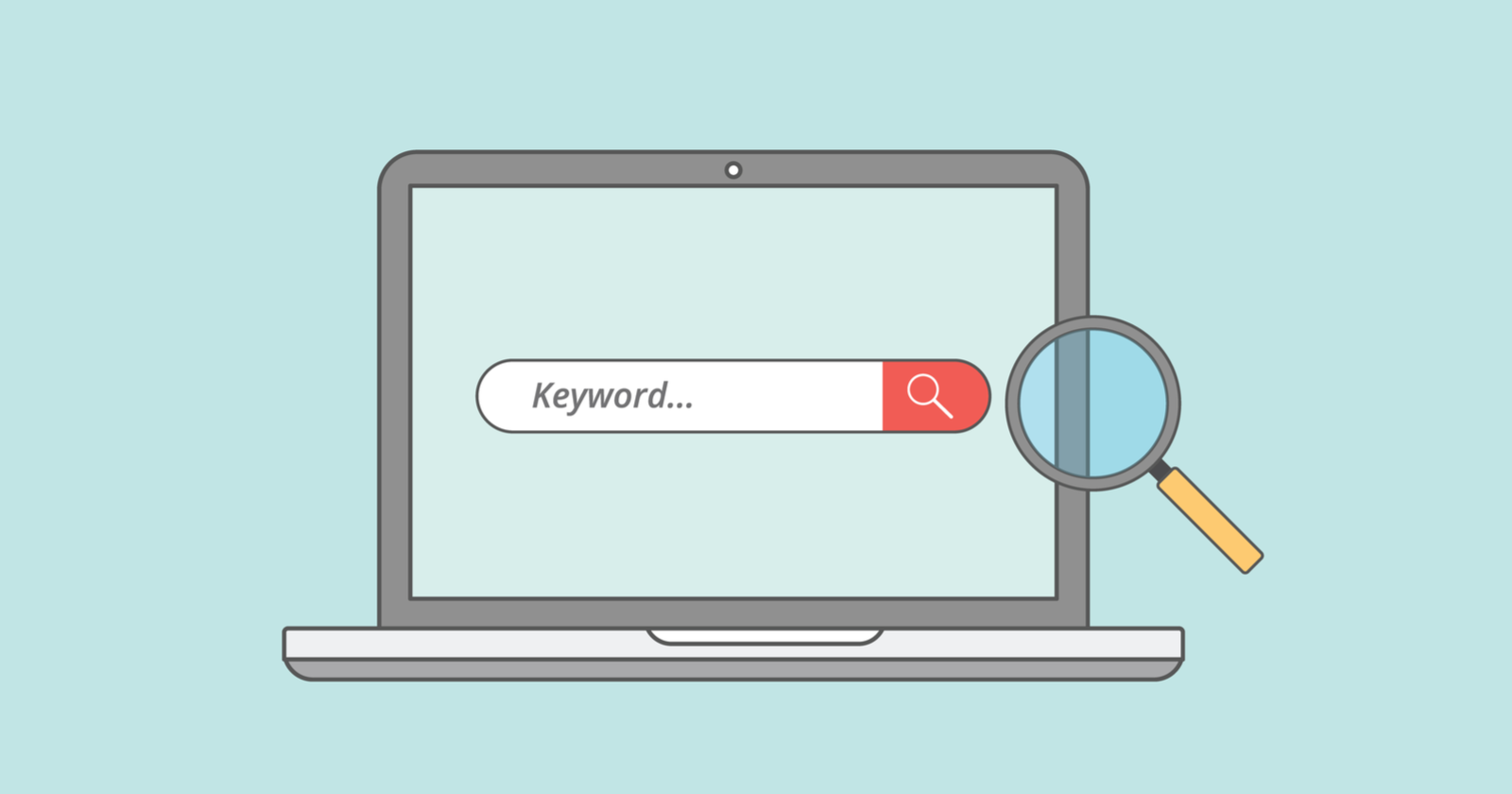
2. Build a good user experience.
Keep it simple! This is one of the most important tips for writing SEO-friendly content. People don’t want to read long and complicated paragraphs of text on your website; they want answers quickly. So keep your sentences short and easy to understand, use clear subheadings, and include bulleted lists if you can (they’re very easy to read).
Also include images wherever possible—they make things look more interesting and help break up big chunks of text into bite-sized pieces.
Finally, avoid using too many links in your posts—it’s best not to put more than two per paragraph or so; otherwise it can get confusing for readers who don’t know where each link goes yet (and trust me, this happens often enough that Google will penalize you for it!). If you have time at the end of each post before publishing it then go over all the links again yourself as well; sometimes these things slip through when we’re too busy working on other things like formatting etcetera.”
3. Use the target keyword in heading tags.
Headings are important for SEO (search engine optimization) because they help Google to understand what the content of your page is about. They also help with user experience, because they tell the reader where they should go next. Plus, headings help with page speed—you can use fewer words per heading!
Write a variety of headings that are between 3-6 words long and have an appropriate level of h2 to h6 tags.
3. Find more keywords with good search volume and search intent.
How do you find those words? There are a few ways:
- Use the keyword research tools mentioned earlier. You can use Google Keyword Planner and Google Trends for free, and you can get more advanced searches with SEMrush or Ahrefs. There are also paid versions of these tools that come with more features—Moz Keyword Explorer is popular among SEOs because it gives you data on search volume and competition level across different platforms (e.g., YouTube).
WordStream is another option that has some cool features like content optimization suggestions based on topic keywords, while SpyFu will help you see who else is ranking for certain keywords so that you know where to go next if there’s no room left at the top.
- Find a list of keywords with a high level of search intent:
If you’re trying to rank for “SEO,” “search engine optimization,” or even “seo,” chances are you don’t need to worry about search intent. But if you’re targeting a specific phrase, like “how to optimize a website for mobile devices,” you’ll probably want to focus on keywords that people actually type when they’re searching for answers. Use Google’s Keyword Planner for keyword suggestions. The tool will help you find relevant keywords to use in your well-optimized blog post title and body copy. - A keyword research tool called Term Explorer can tell you the search volume, ad competition level and other detailed metrics. Simply enter the target phrase into its search bar and scroll through the results to see which phrases have higher search intent—in other words, more people are searching for these queries in their daily lives. Do know that your keywords are too broad if they’re not at least one word in length or contain any numbers or symbols!
When I was a newbie SEO content writer, I was tasked with determining what keyword phrases people were searching for. To do this, I would type in a random phrase like “how to play badminton” into Google. A list of results would come up with the most relevant sites at the top and then words or phrases that matched my initial search. Sorting through those results would give me an idea of which keywords had high search intent.
4. Improve your page speed.
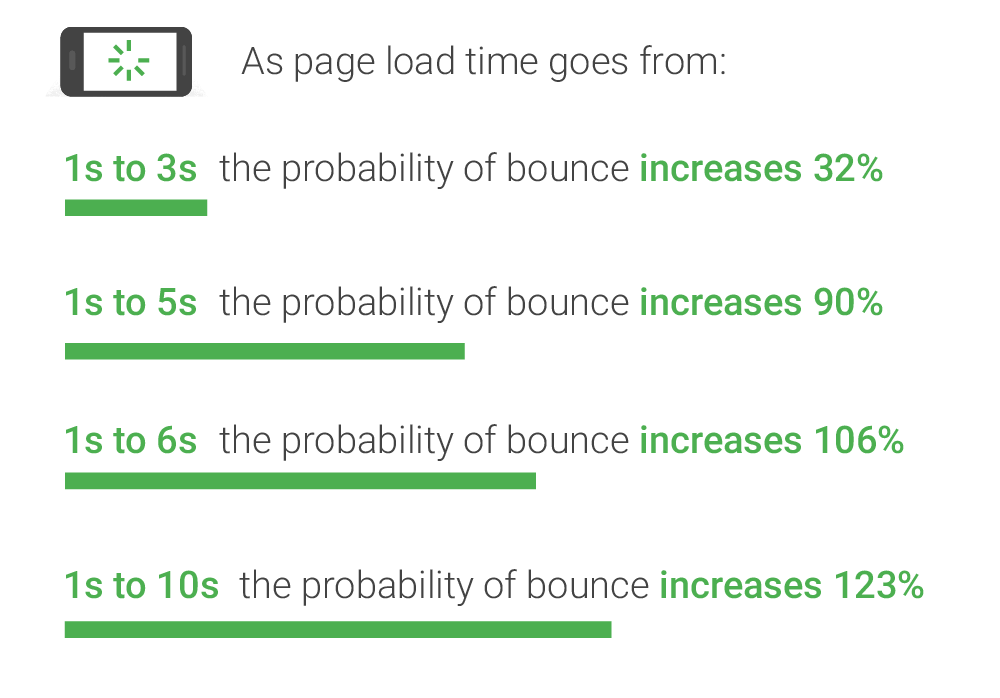
Here’s a great way to make sure your content is SEO-friendly: speed it up. In fact, Google has stated that page load time can affect your rankings and that pages with a good page speed will rank better. In 2018, the average page load time was 2.4 seconds according to Pingdom—a far cry from Google’s preferred value of two seconds or less.
Optimize images.
Images are an important part of your site’s design, but they can be difficult to optimize for SEO purposes. If you’re using WordPress, you can use plugins like Yoast Image Optimiser to automatically resize all of your images before uploading them to your site. This will ensure that they’re optimized for both desktop and mobile users.
Use responsive web design.
Responsive web design is a method of designing websites that adapt to fit whatever screen size visitors are viewing them on. It allows you to create a single website that looks great on desktops, tablets, smartphones and everything in between.
Add social media sharing buttons.
Social media shares are a powerful way to increase traffic to your site, especially if you include links to popular sites like Facebook and Twitter.
To add social media sharing buttons to your site, simply install the AddThis plugin. You can also do this manually by adding HTML code to each page.
Make sure your site loads quickly.
Google uses a number of factors to determine how fast a site loads, including page speed, server response time and whether or not there are errors on the page. Make sure that your site loads as quickly as possible by optimizing your images, reducing file sizes and removing unnecessary CSS stylesheets.
5. Add reviews to your content.
Reviews help you get more organic traffic from search engines, social media, other websites, email marketing and paid advertising.
You may not realize that reviews are such a great source of organic traffic because they’re so low-key. You don’t see “reviews” as much as you do “top 5 ways to write a blog post” or something like that. But if you want your content to reach a large audience, reviews are one of the best ways to go about it.
6. Create internal links and external links.
Linking to other sites is a great way to build up your own website’s authority. The more links there are, the higher ranking you’ll have in search engines like Google. But it’s not just about quantity; it’s about quality too. If you’re linking to spammy sites that no one has ever heard of, then it won’t help at all!
7. Don’t use too many keyword ideas in one piece of content.
If you’re writing an article about “how to make the best pecan pie,” don’t use the words “pecan,” “pies,” or “pie” more than three times each.
Those are all keywords that a user might search for, but they’re also very general terms that could be used anywhere on your site. If you have a page titled “How To Make The Best Pecan Pie,” then sure—you can use those keywords again and again as long as they fit with the content of your post (and aren’t keyword stuffing).
But if your blog is about cooking in general? Stay away from using too many keywords too often! These things should always be relevant both to what it’s being written about and how people searching online will find it when they’re looking for help like yours
8. Optimize your images for SEO.
When writing your quality content, try to include images. Images are great for breaking up the text and adding visual context to your readers. But you shouldn’t just throw any old picture onto the page: there are some important things that you need to consider when optimizing images for SEO.
- First off, make sure that each image has an alt text attribute (the ability for screen readers to read out what is in a picture). This should describe what is going on/in it, so if someone can’t see the image then they have some idea of what it’s about from this tag. You also want it to be relevant and keyword-rich within itself so that search engines understand what the image is meant for (and therefore rank it better).
- Next up is captions! Captions work very much like alt texts but they’re often even more important because they give users who don’t speak English a way of understanding why something was posted or where they might go next on a website – which also helps with SEO rankings since Google wants its users to find answers quickly via results pages.
9. Don’t write content just for search engines, write it for users!
You might be thinking, “But Travis, I want to write good content for my users!” And you are right about that. But if your blog posts don’t pass through the Google algorithm and rank well, no one will see that quality content anyway!
So let’s take a look at some tips for writing seo-friendly blog posts:
- Write for users first and search engines second. Use user experience as a guide when deciding on which focus keywords to include in your post. Think about what your target audience would be interested in reading about and use those keywords in a way that makes sense for them—not just for search engines.
- Make sure you are writing for your target audience and not just general readers who might happen upon your article via an unrelated search query or link from another website (or even worse—a forum). If you want people to click through to read more of what you have written, then make sure they can actually find it! This means using internal links within the body of the article directly related to each paragraph where appropriate so that readers can easily navigate between sections without having to scroll down every time they finish reading something new.”
10. You can create a strong blog content strategy if you know what to focus on when writing for SEO
If you want to write better blog posts, you need to know what to focus on.
- Focus on the user: Do they understand what you’re saying? Are they able to find what they need when they come across your blog post?
- Focus on the search engine: Does your blog content match what the search engine looks for? Can it be easily found by people searching for keywords related to your business or industry?
- Focus on the content: Does it engage readers with interesting ideas that drive them further down into your site through links and references (like backlinks)? How does it look visually—does it have a consistent design style that makes sense for users coming across it in different places online (like social media platforms)?
Is there enough information provided so that readers can decide whether or not this is something worth reading more about later? Is there too little information provided so that they don’t get bored while reading but also don’t feel overwhelmed by too much content at once either; should there be more images or videos used instead of just words alone; etcetera…
How to choose a topic to write about
Choosing a topic for a blog post is like finding your way home in the dark.
You know you’re looking for something specific, but it’s not readily apparent where that thing might be. You have to trust your instincts and keep searching until you find it.
If you’re struggling to figure out what to write about, try these tips:
Think about what your target audience wants to learn more about, or what questions they have that no one else has answered yet. Write down their top three questions or most burning curiosities.
Look at other blogs in your niche and see what they’re writing about. If they’re not covering something that interests you or your audience, it doesn’t mean that topic isn’t out there—it just means no one else has written about it yet! So why not be the first?
Read books or watch documentaries on subjects that interest your audience the most. You never know when inspiration will strike!
If you’re really struggling, trying to choose a topic for your next blog post, here are some things to consider:
- What are the most important ideas in your field?
- Is there an aspect of those ideas that is not well-explored or explained?
- Are there any common misconceptions about that idea?
- Is there a story from history or from your personal life that illustrates the idea well?
Conclusion
If you want to improve your SEO and increase organic traffic, you should make sure that your blog posts are well-optimized for search engines. This means using keywords in different parts of the article (headings), writing meta descriptions with good search volume, and adding internal links and external links to increase the number of backlinks pointing back at your website.
Here’s the bottom line: your blog is a marketing tool, plain and simple. It’s one of the best marketing tools you have in your arsenal because if you do it right, it can help bring traffic to your business and convert some of those visitors into customers.

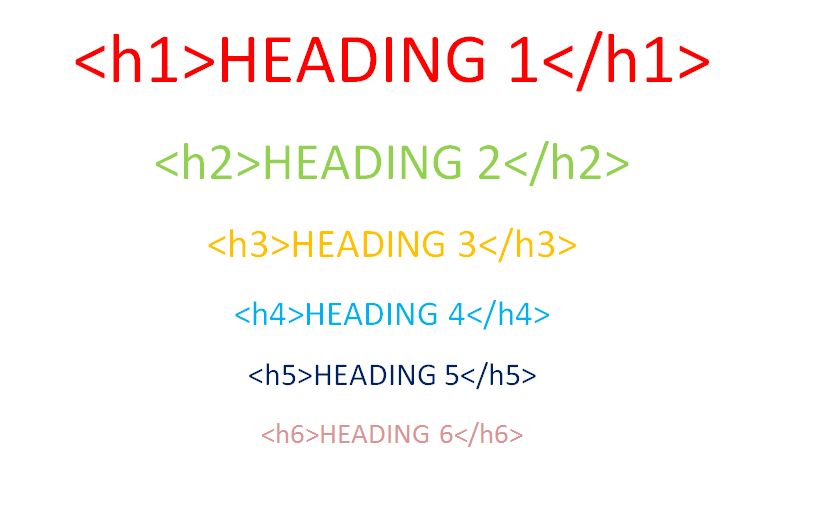
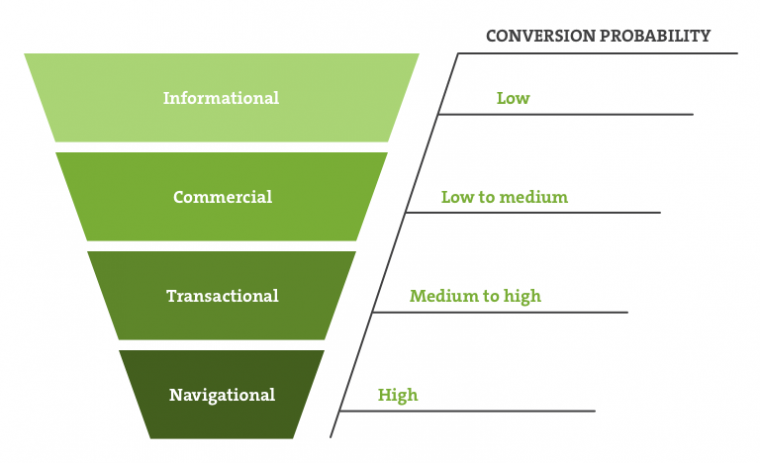
![Twitter Is The Most Used Social Share Button [DATA]](https://cdn.searchenginejournal.com/wp-content/uploads/2016/11/meta-chart-760x652.jpeg)